Request neutral output of actuator. More...
#include <ctre/phoenixpro/controls/NeutralOut.hpp>
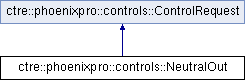
Public Member Functions | |
| NeutralOut () | |
| Request neutral output of actuator. More... | |
| NeutralOut & | WithUpdateFreqHz (units::frequency::hertz_t newUpdateFreqHz) |
| Sets the period at which this control will update at. More... | |
| std::string | ToString () const |
| Returns a string representation of the object. More... | |
| void | ForceApplyConfigs () |
| Forces configs to be applied the next time this is used in a setControl. More... | |
 Public Member Functions inherited from ctre::phoenixpro::controls::ControlRequest Public Member Functions inherited from ctre::phoenixpro::controls::ControlRequest | |
| ControlRequest (std::string name) | |
| Constructs a new Control Request with the given name. More... | |
| ControlInfo & | GetControlInfo () |
| Gets information about this control request. More... | |
| const ControlInfo & | GetControlInfo () const |
| Gets information about this control request. More... | |
| virtual | ~ControlRequest ()=default |
| virtual std::string | ToString () const =0 |
Public Attributes | |
| units::time::second_t | ConfigTimeout {0.1_s} |
| The timeout when sending configs associated with this control. More... | |
| units::frequency::hertz_t | UpdateFreqHz {100_Hz} |
| The period at which this control will update at. More... | |
Additional Inherited Members | |
 Protected Member Functions inherited from ctre::phoenixpro::controls::ControlRequest Protected Member Functions inherited from ctre::phoenixpro::controls::ControlRequest | |
| ControlRequest (ControlRequest const &)=default | |
| ControlRequest (ControlRequest &&)=default | |
| ControlRequest & | operator= (ControlRequest const &)=default |
| ControlRequest & | operator= (ControlRequest &&)=default |
 Protected Attributes inherited from ctre::phoenixpro::controls::ControlRequest Protected Attributes inherited from ctre::phoenixpro::controls::ControlRequest | |
| ControlInfo | requestReference |
Detailed Description
Request neutral output of actuator.
The applied brake type is determined by the NeutralMode configuration.
Constructor & Destructor Documentation
◆ NeutralOut()
|
inline |
Request neutral output of actuator.
The applied brake type is determined by the NeutralMode configuration.
Member Function Documentation
◆ ForceApplyConfigs()
|
inline |
Forces configs to be applied the next time this is used in a setControl.
This is not necessary in the majority of cases, because Phoenix will make sure configs are properly set when they are not already set
◆ ToString()
|
inlinevirtual |
Returns a string representation of the object.
- Returns
- a string representation of the object.
Implements ctre::phoenixpro::controls::ControlRequest.
◆ WithUpdateFreqHz()
|
inline |
Sets the period at which this control will update at.
This is designated in Hertz, with a minimum of 20 Hz (every 50 ms) and a maximum of 1000 Hz (every 1 ms).
If this field is set to 0 Hz, the control request will be sent immediately as a one-shot frame. This may be useful for advanced applications that require outputs to be synchronized with data acquisition. In this case, we recommend not exceeding 50 ms between control calls.
- Parameters
-
newUpdateFreqHz Parameter to modify
- Returns
- Itself
Member Data Documentation
◆ ConfigTimeout
| units::time::second_t ctre::phoenixpro::controls::NeutralOut::ConfigTimeout {0.1_s} |
The timeout when sending configs associated with this control.
◆ UpdateFreqHz
| units::frequency::hertz_t ctre::phoenixpro::controls::NeutralOut::UpdateFreqHz {100_Hz} |
The period at which this control will update at.
This is designated in Hertz, with a minimum of 20 Hz (every 50 ms) and a maximum of 1000 Hz (every 1 ms).
If this field is set to 0 Hz, the control request will be sent immediately as a one-shot frame. This may be useful for advanced applications that require outputs to be synchronized with data acquisition. In this case, we recommend not exceeding 50 ms between control calls.
The documentation for this class was generated from the following file:
- ctre/phoenixpro/controls/NeutralOut.hpp