Configs that directly affect motor-output. More...
#include <ctre/phoenixpro/configs/Configs.hpp>
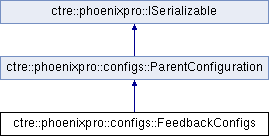
Public Member Functions | |
| std::string | ToString () const |
| std::string | Serialize () const |
| ctre::phoenix::StatusCode | Deserialize (const std::string &string) |
| virtual std::string | ToString () const =0 |
| virtual ctre::phoenix::StatusCode | Deserialize (const std::string &string)=0 |
| virtual std::string | Serialize () const =0 |
Public Attributes | |
| double | FeedbackRotorOffset = 0.0 |
| This offset is applied to the absolute integrated rotor sensor. More... | |
| double | SensorToMechanismRatio = 1.0 |
| This is the ratio of sensor rotations to the mechanism's output. More... | |
| double | RotorToSensorRatio = 1.0 |
| Talon FX is capable of fusing a remote CANcoder with its rotor sensor to produce a high-bandwidth sensor source. More... | |
| signals::FeedbackSensorSourceValue | FeedbackSensorSource = signals::FeedbackSensorSourceValue::RotorSensor |
| Choose what sensor source is reported via API and used by closed-loop and limit features. More... | |
| int | FeedbackRemoteSensorID = 0 |
| Device ID of which remote device to use. More... | |
Detailed Description
Configs that directly affect motor-output.
Includes Motor Invert and various limit features.
Member Function Documentation
◆ Deserialize()
|
inlinevirtual |
Implements ctre::phoenixpro::configs::ParentConfiguration.
◆ Serialize()
|
inlinevirtual |
Implements ctre::phoenixpro::ISerializable.
◆ ToString()
|
inlinevirtual |
Implements ctre::phoenixpro::configs::ParentConfiguration.
Member Data Documentation
◆ FeedbackRemoteSensorID
| int ctre::phoenixpro::configs::FeedbackConfigs::FeedbackRemoteSensorID = 0 |
Device ID of which remote device to use.
This is not used if the Sensor Source is the internal rotor sensor.
Minimum Value: 0 Maximum Value: 62 Default Value: 0 Units:
◆ FeedbackRotorOffset
| double ctre::phoenixpro::configs::FeedbackConfigs::FeedbackRotorOffset = 0.0 |
This offset is applied to the absolute integrated rotor sensor.
This can be used to zero the rotor in applications that are within one rotor rotation.
Minimum Value: -1 Maximum Value: 1 Default Value: 0.0 Units: rotations
◆ FeedbackSensorSource
| signals::FeedbackSensorSourceValue ctre::phoenixpro::configs::FeedbackConfigs::FeedbackSensorSource = signals::FeedbackSensorSourceValue::RotorSensor |
Choose what sensor source is reported via API and used by closed-loop and limit features.
The default is RotorSensor, which uses the internal rotor sensor in the Talon FX. Choose RemoteCANcoder to use another CANcoder on the same CAN bus (this also requires setting FeedbackRemoteSensorID). Talon FX will update its position and velocity whenever CANcoder publishes its information on CAN bus. Choose FusedCANcoder and Talon FX will fuse another CANcoder's information with the internal rotor, which provides the best possible position and velocity for accuracy and bandwidth (note this requires setting FeedbackRemoteSensorID). FusedCANcoder was developed for applications such as swerve-azimuth.
Note: When the Talon Source is changed to FusedCANcoder, the Talon needs a period of time to fuse before sensor-based (soft-limit, closed loop, etc.) features are used. This period of time is determined by the update frequency of the CANcoder's Position signal.
◆ RotorToSensorRatio
| double ctre::phoenixpro::configs::FeedbackConfigs::RotorToSensorRatio = 1.0 |
Talon FX is capable of fusing a remote CANcoder with its rotor sensor to produce a high-bandwidth sensor source.
This feature requires specifying the ratio between the remote sensor and the motor rotor. Note if this is set to zero, device will reset back to one.
Minimum Value: -1000 Maximum Value: 1000 Default Value: 1.0 Units: scalar
◆ SensorToMechanismRatio
| double ctre::phoenixpro::configs::FeedbackConfigs::SensorToMechanismRatio = 1.0 |
This is the ratio of sensor rotations to the mechanism's output.
This is equivalent to the mechanism's gear ratio if the sensor is located on the input of a gearbox. If sensor is on the output of a gearbox, then this is typically set to 1. Note if this is set to zero, device will reset back to one.
Minimum Value: -1000 Maximum Value: 1000 Default Value: 1.0 Units: scalar
The documentation for this class was generated from the following file:
- ctre/phoenixpro/configs/Configs.hpp