Plays a single tone at the user specified frequency. More...
#include <ctre/phoenix6/controls/MusicTone.hpp>
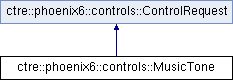
Public Member Functions | |
| MusicTone (units::frequency::hertz_t AudioFrequency) | |
| Plays a single tone at the user specified frequency. | |
| MusicTone & | WithAudioFrequency (units::frequency::hertz_t newAudioFrequency) |
| Modifies this Control Request's AudioFrequency parameter and returns itself for method-chaining and easier to use request API. | |
| MusicTone & | WithUpdateFreqHz (units::frequency::hertz_t newUpdateFreqHz) |
| Sets the period at which this control will update at. | |
| std::string | ToString () const override |
| Returns a string representation of the object. | |
| std::map< std::string, std::string > | GetControlInfo () const override |
| Gets information about this control request. | |
 Public Member Functions inherited from ctre::phoenix6::controls::ControlRequest Public Member Functions inherited from ctre::phoenix6::controls::ControlRequest | |
| ControlRequest (std::string name) | |
| Constructs a new Control Request with the given name. | |
| std::string const & | GetName () const |
| virtual | ~ControlRequest ()=default |
Public Attributes | |
| units::frequency::hertz_t | AudioFrequency |
| Sound frequency to play. | |
| units::frequency::hertz_t | UpdateFreqHz {100_Hz} |
| The period at which this control will update at. | |
Additional Inherited Members | |
 Protected Member Functions inherited from ctre::phoenix6::controls::ControlRequest Protected Member Functions inherited from ctre::phoenix6::controls::ControlRequest | |
| ControlRequest (ControlRequest const &)=default | |
| ControlRequest (ControlRequest &&)=default | |
| ControlRequest & | operator= (ControlRequest const &)=default |
| ControlRequest & | operator= (ControlRequest &&)=default |
 Protected Attributes inherited from ctre::phoenix6::controls::ControlRequest Protected Attributes inherited from ctre::phoenix6::controls::ControlRequest | |
| std::string | name |
Detailed Description
Plays a single tone at the user specified frequency.
Constructor & Destructor Documentation
◆ MusicTone()
|
inline |
Plays a single tone at the user specified frequency.
- Parameters
-
AudioFrequency Sound frequency to play. A value of zero will silence the device. The effective frequency range is 10-20000 Hz. Any nonzero frequency less than 10 Hz will be capped to 10 Hz. Any frequency above 20 kHz will be capped to 20 kHz.
Member Function Documentation
◆ GetControlInfo()
|
inlineoverridevirtual |
Gets information about this control request.
- Returns
- Map of control parameter names and corresponding applied values
Implements ctre::phoenix6::controls::ControlRequest.
◆ ToString()
|
inlineoverridevirtual |
Returns a string representation of the object.
- Returns
- a string representation of the object.
Implements ctre::phoenix6::controls::ControlRequest.
◆ WithAudioFrequency()
|
inline |
Modifies this Control Request's AudioFrequency parameter and returns itself for method-chaining and easier to use request API.
Sound frequency to play. A value of zero will silence the device. The effective frequency range is 10-20000 Hz. Any nonzero frequency less than 10 Hz will be capped to 10 Hz. Any frequency above 20 kHz will be capped to 20 kHz.
- Units: Hz
- Parameters
-
newAudioFrequency Parameter to modify
- Returns
- Itself
◆ WithUpdateFreqHz()
|
inline |
Sets the period at which this control will update at.
This is designated in Hertz, with a minimum of 20 Hz (every 50 ms) and a maximum of 1000 Hz (every 1 ms).
If this field is set to 0 Hz, the control request will be sent immediately as a one-shot frame. This may be useful for advanced applications that require outputs to be synchronized with data acquisition. In this case, we recommend not exceeding 50 ms between control calls.
- Parameters
-
newUpdateFreqHz Parameter to modify
- Returns
- Itself
Member Data Documentation
◆ AudioFrequency
| units::frequency::hertz_t ctre::phoenix6::controls::MusicTone::AudioFrequency |
Sound frequency to play.
A value of zero will silence the device. The effective frequency range is 10-20000 Hz. Any nonzero frequency less than 10 Hz will be capped to 10 Hz. Any frequency above 20 kHz will be capped to 20 kHz.
- Units: Hz
◆ UpdateFreqHz
| units::frequency::hertz_t ctre::phoenix6::controls::MusicTone::UpdateFreqHz {100_Hz} |
The period at which this control will update at.
This is designated in Hertz, with a minimum of 20 Hz (every 50 ms) and a maximum of 1000 Hz (every 1 ms).
If this field is set to 0 Hz, the control request will be sent immediately as a one-shot frame. This may be useful for advanced applications that require outputs to be synchronized with data acquisition. In this case, we recommend not exceeding 50 ms between control calls.
The documentation for this class was generated from the following file:
- ctre/phoenix6/controls/MusicTone.hpp